Google Maps Update — 3 Step Instructions
1. When you initially login you will see the following pop up in Fleet Director
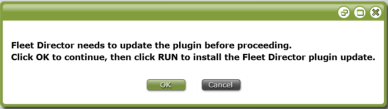
Selecting Cancel will allow you to continue to Login, but your maps will not display
2. Clicking OK takes you to the following screen, Select Run:

You will see this briefly
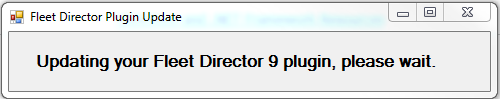
and finally this:
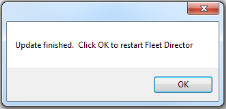
3. Clicking OK will automatically refresh Fleet Director with Google Maps technology. You will not need to login again. You are finished!